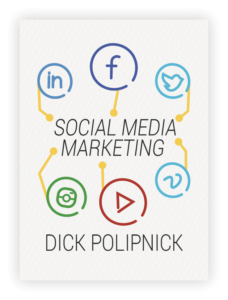2017 has been a year full of surprises from Snapchat updates making the app more and more interesting and entertaining for users. Well, what can we think of their other upcoming updates, hopefully, more surprises to come. In our new article, we summarize all the updates and new features that Snapchat has added this year, 2017. Here we go:
Snapchat Update Dec 13, 2016 – 9.45.0.0 to 9.45.10.0 at Jan. 10, 2017: Group chat: Chat with up to 16 friends!
Snapchat surprised us last year December with a holiday gift when they announced the new update. The new feature ‘Group chat’ allowed users to chat with up to 16 contacts at the same time. The group chat would disappear after 24 hours. This update also included some new creative tools such as scissors tool which enabled users to cut out part of a snap and save it as a sticker for later use. The other tool was the paintbrush tool that allowed users to add filters to snaps in memories. The last tool included in this update was the Shazam feature where a user could Identify a song and artist by holding the camera view as the song was playing. A Shazam card appears displaying details of the song, the artist, and the song name. Tapping on the info button actually takes you to a more detailed page with lyrics, link to purchase the song, audio snippet, and song video.
Snapchat Update – 10.1 January 31 2017- Snapcodes for websites
This new Snapchat update allowed users to create a custom snapcode for any website. If a user snaps the image with the custom snapcode they will be prompted to open the website attached to the snapcode inside Snapchat.
Snapchat Update 10.2 – February 14 2017- Improved Spectacles Snaps
This update brought about improvement on snaps taken using snap spectacles. The snaps taken appeared high quality and when shared to friends or when added to stories.
Snapchat Update 10.4.0 March 14 2017- Best friend Features
This feature allows users to add their best friends to their today screen and tap on them to Chat!
Snapchat Update 10.6.2.0 April 18 2017- New World Lenses
Snapchat announced they were adding a new way to use lenses. In the new update, users could just tap on the screen when snapping using the rear camera and this would bring up new lenses to paint on the snaps. This feature includes some nice 3D lenses that bring up a new user experience.
Snapchat Update 10.8.0.0 May 9, 2017- Limitless Snaps
In this update, Snapchat introduced limitless snaps which allowed users to view friends snaps for as long as they want. Initially, friends could only play a snap and reply it once which was very frustrating.The update also featured a new tool ‘The magic eraser’ under the scissor tool. They also included a loop tool for videos so a user can decide if to play it once or loops till your friends are ready to tap to the next snap. The update also allowed users to draw with emojis.
Snapchat Update 10.9.0.0 May 23, 2017: New way to create Stories
This update brought a new way to create stories in Snapchat which was perfect for events such as birthday parties, trip,s or any event. The update allows users to create stories and include friends they want or friends in a particular location. In this update, users could choose who to add and who to view your story. The update made the Bitmoji Selfie available in the user’s Snapcode.
Snapchat Update 10.10.1.0 June 12, 2017: Bitmoji filters
In this update, Snapchat introduced Bitmoji filters and fun phrases when sending snaps and replying to friend’s snaps. Users could just send a snap by double-tapping on a friend’s name while including these filters and fun phrases.
On 21st June, Snapchat introduced Snap Map a new way to explore the world in Snapchat. Users were just needed to zoom into the map in Snapchat to see what was happening around the world and also to find their friends. The feature also allowed users to share their location with friends or just stay off the map by using the ghost mode.
The update enabled users to attach a website to their snap by just tapping on the paper clip where friends could swipe to view it. The user could also add backdrops to their snaps using the new icon in the scissor tool. The update also included a voice filter for users to edit their friend’s voices.
This update featured a new brush tool under scissors tool that users could use to change the color of the hair, clothes or any other object. It also featured an update on the number of snaps one could record allowing users to record 6 snaps in a row.Snapchat
The new August update allowed users to include up to 32 snap chatters in 1 group.
Another update followed in August which allowed users to scan snap codes saved in the camera roll. To access, these features users need to open the snapcode page in settings.Snapchat Update 10.16.0.0 Aug. 29, 2017: Save Photo or video in Chat to Camera Roll.
The last update in August added a feature where users could just save a photo or video in chat to their camera roll by pressing and holding on to the photo or video.Snapchat Update Sept. 8, 2017: Introducing Campus Publisher Stories!
On September 8, Snapchat announced the introduction of Campus Publisher stories/ School newspapers which ws to play a role in providing information and entertaining campus communities. The snaps from colleges were also to be featured in Snap Ads to help schools monetize and grow their newspapers.
Snapchat Update 10.18.0.0 Sept. 26, 2017: Bitmoji, Sky Filters, stickers, and Geofilters
The new release featured some new updates on the filters. New 3D Bitmoji world lenses were added, Sky filters were added to allow users paint their world with stars and rainbows, automatic creation of friend’s faces just by the use of scissor tool in sticker menu and lastly, the ability to create Geofilters for events and parties was made available for the following countries; Canada, Australia, Brazil, Saudi Arabia, UAE, the UK, France, Netherlands, Sweden, Norway, Germany, Denmark, Finland, Mexico, Qatar, Kuwait, and Lebanon.
Just the other day, Snapchat introduced a new update, ‘Context Cards.’Context Cards are a new way to find out more information about any Snap shared by users, providing access to things like restaurant reviews and reviews in Tripadvisor, making reservations through OpenTable, Resy or Bookatable, calling for a ride with Uber or Lyft, getting contact information and more. Users now can learn more about any snap they are viewing. Users will simply swipe up for context cards whenever they want to learn more about a snap they find interesting. Context cards will display information like the location of a photo, reviews, hours to reach a place, ways to get there, video snap messages, and to find other snaps from that location. Snapchat has partnered with TripAdvisor, Foursquare, Michelin, Goop, Uber, Lyft, and OpenTable to provide more details on context cards. Snapchat has also integrated Stories into Context Cards, to make it easy to see more snaps from places that you are interested inWe surely expect more fun features and updates from Snapchat in the future. We don’t know what is next but from what other social media platforms have added we expect Snapchat to add features such as 360 videos, Virtual reality, Local live stories, Geostories, Augmented stories which might succeed lenses, sponsored stickers for brands to purchase, Snapchat analytics to track user engagement and voice search. We might also be expecting updates on ‘Spectacle’ camera glasses.